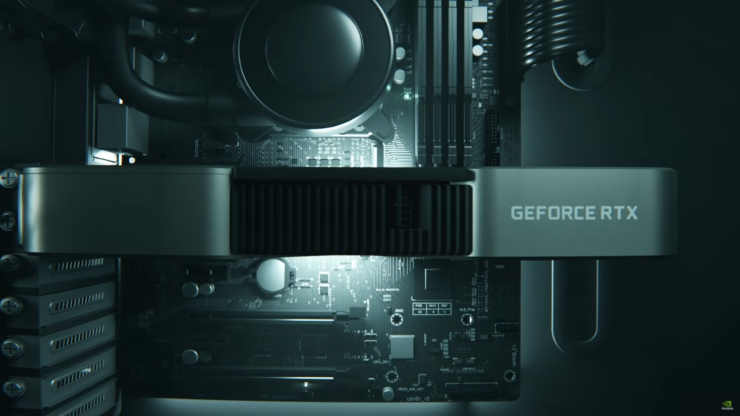The second benchmark to hit the web today is the V-Ray 5 CPU & GPU performance suite from Chaos Group. The benchmark is free to download and lets users assess any combination of CPUs and GPUs that they want. As a bonus, Chaos Group has now added support for NVIDIA’s RTX (Ray Tracing) technology too.
Chaos Group’s V-Ray 5 CPU/GPU Benchmark Now Available For Download, Now Supports NVIDIA RTX Tech
The V-Ray 5 benchmark includes three complex test scenes that are designed to assess V-Ray performance on CPUs, GPUs, and the now newly added, NVIDIA RTX GPUs. You can grab the benchmark from the link provided below:
V-Ray 5 Benchmark Download Link
Press Release – Today, Chaos Group released V-Ray 5 Benchmark, a free standalone application that lets users quickly test their rendering speeds on any combination of CPUs and GPUs. The Benchmark launches with three complex test scenes designed to assess V-Ray performance on CPU, GPU CUDA and GPU RTX cards.
Since launching, V-Ray Benchmark has become a standard for new hardware testing, helping countless users and journalists assess the rendering performance of new laptops, workstations, graphics cards and more. With V-Ray 5 Benchmark, these users can access its biggest update yet, making it easier to evaluate the latest technology against one of the most popular renderers in the world.
What’s New in V-Ray 5 Benchmark:
- V-Ray 5 Performance – Benchmark rendering speeds using the latest V-Ray 5 technology.
- New RTX Testing Mode – Test the render performance of V-Ray GPU on NVIDIA RTX graphics cards.
- More Detailed CPU Results – New CPU information includes physical count, SMT/Hyper-Threading, overclocking, etc.
- Hardware-Accelerated GPU Scheduling – The V-Ray GPU benchmark can now detect if hardware-accelerated GPU scheduling is enabled in Windows 10.
- Save and Share Your Results – Save scores directly in the Benchmark app, and share images of the results with the built-in screen capture tool.
- Simplified UI – Benchmarking your hardware is easier than ever with the redesigned user interface.
- Advanced Search Results – New search options make it easy to filter the benchmark results by device, a number of devices, and SMT/Hyper-Threading settings. You can also toggle the V-Ray GPU CUDA results to show GPU-only scores or ones that use hybrid configurations.